You + AI can create and send original,
personalized cards and invitations.
Let our AI quickly help you make any
occasion unique, meaningful, and fun!
Cofetti uses AI to create images and messages based on your guidance. The Cofetti composer guides you through this simple process,
presenting options for you to consider, edit, and use to create a greeting card or invitation.
Then it helps you send it to one or many recipients and manage your event, all in just a few minutes. Here’s how:
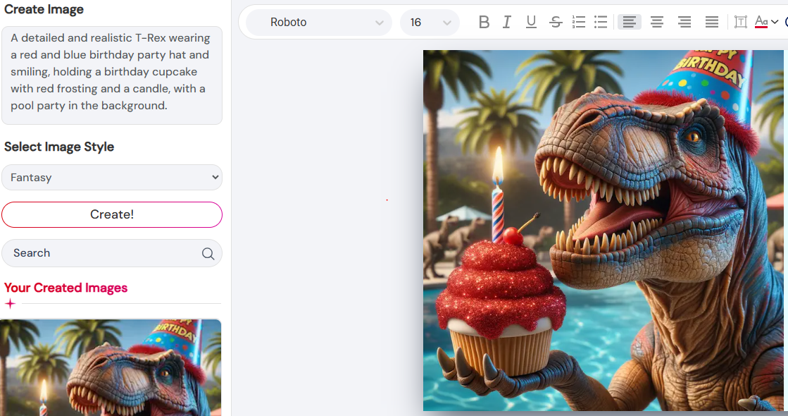
Step 1
First select whether this is a greeting card or an invitation. Then describe the type of image you want.
A detailed and realistic T-Rex wearing a red and blue birthday party hat and smiling, holding a birthday cupcake with red frosting and a candle, with a pool party in the background.
Step 2
Next, describe in your own words the type of message you would like to create.
Please write an invitation to a pool party for William’s sixth birthday. William loves dinosaurs and cake.
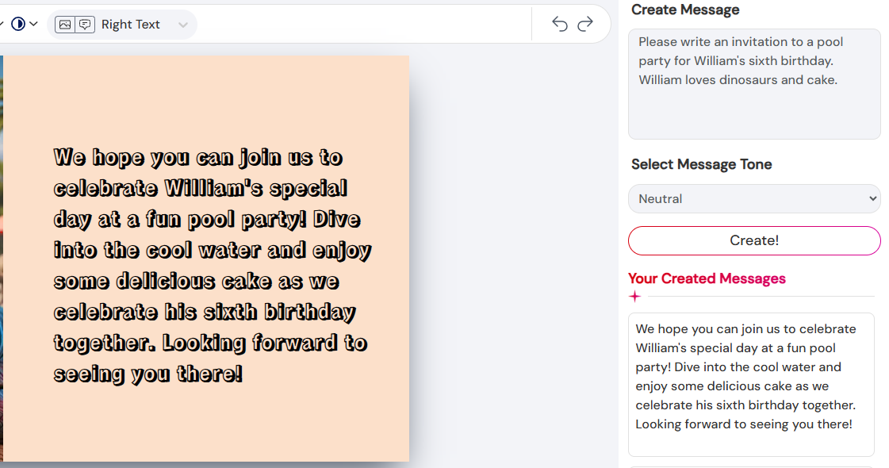
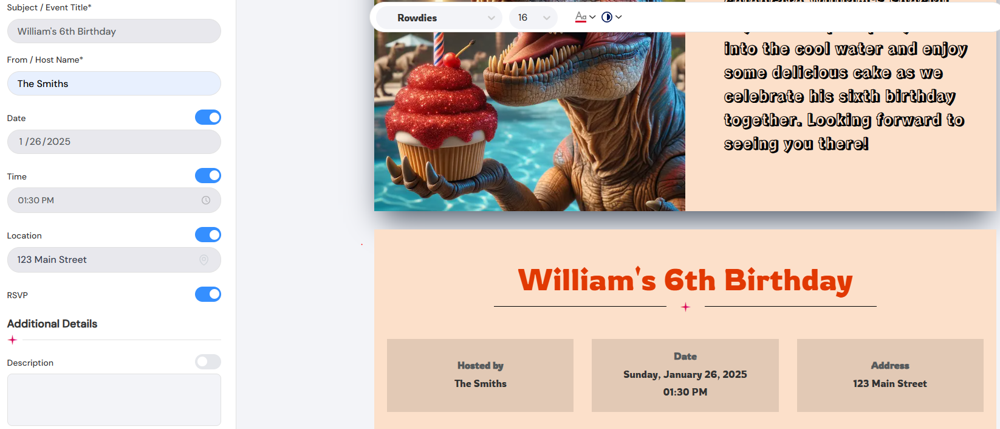
Step 3
If you’re making an invitation, add all the relevant details for your event. If you’re just making a greeting card, you’ll skip this step.
Step 4
Add one or many recipients, and then send! If you are inviting guests to an event, you can choose whether the full guest list as well as each guest’s response is visible. Afterward, you can manage responses and send reminders and other messages to your guests.
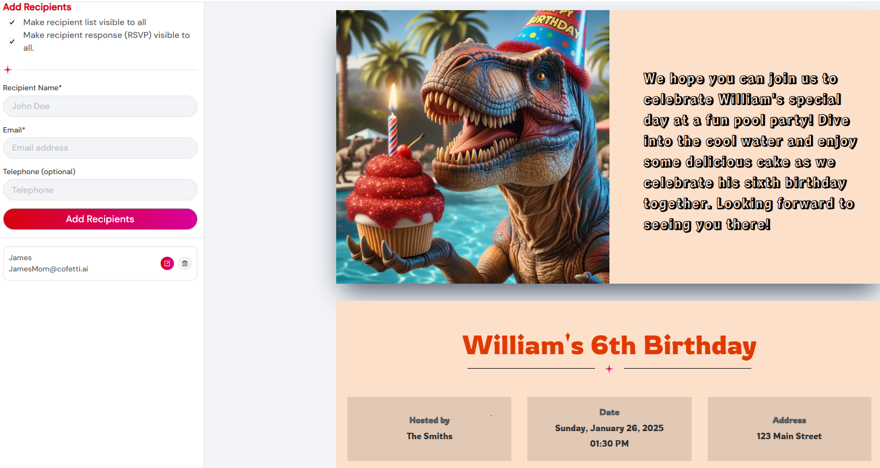
You + AI can create and send original,
personalized cards and invitations.
Let our AI do the hard work and help you make any occasion meaningful, fast, fun, and easy!
Step 1
First select whether this is a greeting card or an invitation. Then describe the type of image you want.
A detailed and realistic T-Rex wearing a red and blue birthday party hat and smiling, holding a birthday cupcake with red frosting and a candle, with a pool party in the background
Step 2
Next, describe in your own words the type of message you would like to create.
Describe the perfect Christmas dinner, with details about the delicious aromas, festive decorations, and the warmth of family gathered around the table.
Step 3
You can easily add one or more recipients for your card and send it. If it is an invitation, you can add all the relevant event details including RSVP too, and manage the invite list.
Step 4
Add one or many recipients, and then send! If you are inviting guests to an event, you can choose whether the full guest list as well as each guest’s response is visible. Afterward, you can manage responses and send reminders and other messages to your guests.
Create and Send for Any Occasion
Easily create your own unique, perosnalized greetings cards, invitations, personal notes and beyond in seconds for any occasion, for any person,, just the way you want it.